I mean, a LOT. As in, "I've-been-homeschooling-my-kids-for-twelve-long-years-and-I-could-open-my-own-library-because-I-love-books" lot of books.
And let's pretend that you're married to a guy who loves books even more than you do.
And now, let's pretend that you will have carpet installers descending upon your house in less than 7 days. In the very rooms where your precious books live on their well-organized bookshelves. And you have to put said books into many, many, MANY boxes.
And let's add to that scenario another factor: once you box said books, you will very likely not see them again for a while (sniff) - maybe years - because you're about to move to a much smaller house.
Problem? No. Not anymore!
Let me introduce you to Delicious Library by the good folks at Delicious Company:
This amazing program for Mac allows you to hold up your book/DVD/toy/CD (anything with a bar code, really) and scan it using your built in iSight camera. "Beep!" Your book appears on a bookshelf that looks like this:
Above is a shot of my bookshelf, labeled "Tapesty of Grace Year One". On the right is the detail of the book I've selected, The Great Wall of China. The neat thing about this is that you can select a tab, and see all the Amazon reviews for that title:
See the reviews on the right?
Click another tab, and you can see related items:
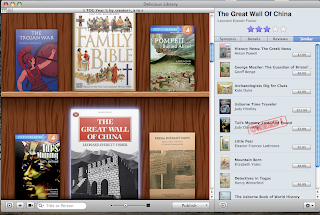
And Delicious Library tells me which of those related items I already own!
I'm only scratching the surface of this amazing application. One feature I'm really excited about is the "Loan" feature. . . . . I can add a Friend to my account, drag a book to their name icon, enter a date, and the book is "checked out" to them, with a reminder posted to my iCal. At last, a solution for my "Hmm. . . who has that book?" moments!
I could go on and on about Delicious Library, but I'll end it here and allow you to play with the free trial download and discover the fun for yourself.
If you'll excuse me. . . . .I'm about to open my own library.
And it's Delicious.


2 comments:
Cool! I have all my books listed in a database on my computer.
Neat! This looks very similar to the program I've been using, Books for Mac (it's a free thing), but with a bit more oomph.
Post a Comment